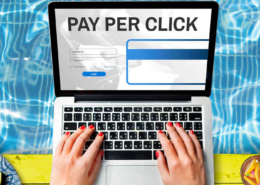A full guide to creating an outstanding Airbnb Listing
Do you want to start your journey as a vacation rental host? If yes, then Airbnb listing is quite an exigent topic for you. While you would always have an option for making a booking through your booking site, it is recommended to keep an OTA prepared because this would help you maintain a constant flux of booking.
Well, if this interests you and you are interested in creating Airbnb for your property, find the detailed guidelines below…
Set Up Your Airbnb Listing
First, go to Airbnb.com. Thereafter, you will notice a button drooping from the top right corner of the webpage, flashing “Create New Listing” on it. Click it!
Thereafter, you will see a dialogue box popping up, accommodating your whole screen and asking for some of your details. Fill it up! Although it is very basic, if you find any difficulty in the same, below is the step-by-step process of what to fill in which case…
Property type
The first popping question would probably be “Property Type”. You would have to select one option from the given ones — “Entire place,” “Shared room” or “Private room”. This is the first step of creating an Airbnb listing.
Here is what does these types of home mean…
Entire place: You should choose this option in the Airbnb listing if you want to provide the whole place to your guests. This would be amazing if the home/property is independent. These types of residential places are expected to possess a bedroom, kitchen, and bathroom.
Note:- If hosts would be on the property, it should be mentioned clearly in the description of the Airbnb listing.
Private room: You should choose this option in the Airbnb listing if you want; you can provide one private room for guests. This would mean that the other areas, such as the kitchen and bathroom, would be shared.
Shared room: You should choose this option in the Airbnb listing if you want to offer a room that could be shared. Your guests won’t expect you to provide them with a private room.
The number of guests
Basically, this point exists to help accommodators finding a comfortable space to live in. You should think about how many guests can comfortably stay in your space. So, it would basically mean how many sleeping arrangements your property can offer.
Location
This would be very important as it would let accommodators find their vacation rental with ease while surfing the Airbnb listing. Therefore, it is crucial to mention its exact location on Airbnb’s map. Moreover, this feature would make sure to let only confirmed guests find the instructions to find your property.
Amenities
Mention the name of all the essential amenities offered by your rental.
After you would finish creating the Airbnb listing your vacation rental on Airbnb, you would get the options to add the offered amenities. Don’t hesitate to fill in! There is a good chance that your extra services might deliver a seamless experience to your guests.
Remember, it is “Experience” which is expensive.
Spaces that guests can use
Well, if you don’t need any particular space in the whole property to be accessed by your guest, mention it while creating the Airbnb listing! This would help accommodators finalize your space with ease.
Property description and title
Always remember, people spend more on the experience than the actual product. Therefore, you don’t need to get all boring and robotic again with property description and title in the Airbnb listing. Be creative; add amazing fun stuff that your accommodators can do here. Try to keep your Airbnb title as creative as possible.
Photos
One photo speaks a million stories. Now, as you are done with the whole materialistic part of helping your accommodators find your vacation rental with ease, it is time to attract them with the right visuals. Click amazing pictures of your rental and add them. It would work like a charm.
Take Great Pictures of Your Rental
Again, a photo speaks a million stories!
Well, it is the first eye-catching thing in the whole listing, and people buy what they see. Therefore, expenditure on fabulous pictures is more like an investment. You will get good bookings out of it!
The picture quality of property photos should be good. It is you’re your first impression of your possible future client. If deemed necessary, don’t hesitate to invest in hiring professional photography services. Your smartphone can also do the work, but only if you are good at clicking pictures; moreover, you also need to have a phone with a good camera.
Well, there are pretty good chances that the photos you clicked might not lay the impact you had expected. So, what is the next step? Simple, edit them!
Of course, as manipulating as it may sound, this is a crucial step because it doesn’t matter how good your home is; it needs to appear beautiful and gorgeous to your accommodators as they browse through the Airbnb listing.
You can make use of simple edit applications, such as Lightroom, VSCO, and Snapseed, etc.
– What else?
Add pictures of every room in the listing. You can’t expect the work done just by mentioning the number of rooms available. Make your prospect imagine the experience that they would receive! Add beautiful pictures.
– Is this it?
– Well, no! Not completely!
Surroundings of a home also play a crucial role in delivering a good experience to a person. Therefore, you should also add some pictures of the surroundings of your resident while polishing the Airbnb listing. It would help your accommodators in visualizing their home and the experience that they will get.
The Most useful tips for taking Airbnb photo read here.
Highlight Your Selling Points But Be Honest About Downsides
If you are creating an Airbnb listing, you are doing it only to give your property on rent. Isn’t it? To do the same thing, you should become a little bit of a marketer. You would need to use the marketing skills within you.
So, usually, the process of marketing starts with analyzing and recognizing your audience. Thereafter, according to your audience, you should specify the unique selling points of your vacation rental so that it may pull the interests of your audience.
For example, freelancers and people working from home might be more comfortable with a good and decent workspace equipped with stable Wi-Fi. A family person would look for a more kid-friendly environment. As soon as you finalize your targeted audience, highlight your selling points according to them, along with relevant pictures that may act as proof of what you mentioned.
Well, good marketing always focuses on the benefits of the buyers. However, you shouldn’t be hiding the downsides of your property, too. You should be very transparent with them.
Yes, it may result in some repulsion of accommodators; however, you can mention it as a benefit. Your job is to mention the features. These could be a disadvantage for some people while an advantage for others.
So, for example, if your property is located in a location with immense traffic, you should mention it! But, explain it in a way that can make it appear like a benefit and advantage.
List Your House Rules
Well, to reduce the hassle of finalizing a rental property for accommodators, Airbnb listing lets the hosts set the house rules too. Accommodators would find these rules mentioned in the description and would only finalize if they agree to abide by them.
You can choose from the rules mentioned on the Airbnb platform; moreover, you can also set your own rules.
Although this platform does a decent classification of properties for accommodators depending on the description specified, it also does a great job in helping the hosts. By mentioning these rules in the first place, you would only get qualified clients to begin with.
Set Availability and Pricing
As you are already done with the description of the property features and the benefits your guests would take from the same in the Airbnb listing, and you must mention some simple things too; these extra points can reduce your hassle of managing and maintaining your property as a host.
– Let’s discuss these points in detail…
– Set up your stay requirements
– What do you mean by the minimum stay requirement?
– It is defined as the minimum number of nights a person stays in your Airbnb rental.
So, if you mention “one night” as the minimum stay requirement, it would mean that a person who is finding you on an Airbnb listing can stay for a single night. You can increase the number of bookings for your property. As good as it may sound, this can cause hassle by attracting unreliable clients/guests.
If you are comfortable with it, you should definitely do it; however, increasing the number of minimum stays is always an option for you.
If you aren’t comfortable with that kind of hassle, you can choose other options like a 3-night setting — most of the hosts choose this one while creating their Airbnb listing.
Now, if you are confused with the maximum stay requirement, you should check the local regulations. There are some locations in which Airbnb stays of more than 28 days are not allowed. So, it becomes imperative for you to check these conditions.
• Change availability settings
Keep updating your calendar; it is quite crucial to reduce any kind of hassle.
You should keep blocking and unblocking days according to the availability of your property. This setting helps in avoiding the problems like double-booking. And, if you manage numerous vacation rentals, their management may become a real headache. Therefore, you can make use of different important software like Hosty. These may come in handy in managing a number of rental sites at once.
• Set up your pricing
Pricing is the number one strategy to increase the occupancy of your property. However, with a single wrong move, you would either lose money on the table or might not attract enough clients.
Let’s start with the process of setting the price…
As already mentioned, you need to become a little bit of a marketer to do the listing of your property. Here, you would need another skill of a marketer — the skill of researching competitors/markets. Look into the pricing that your competitors are offering for the same property like yours. Compare the locations, make use of the Airbnb host calculator, and identify the best price for your rental site.
– Although it may sound like a little bit of a job, it is totally worth it.
– So, is that it? Well, no!
– Keeping yourself and your listing updated is the key to higher occupancy….
You need to keep changing the pricing according to seasons or any events. After setting the final price, you should encourage people to make their first booking. Well, an additional discount to the fair price of your property can encouragement your potential clients a lot. With a discount, your property might deem as perfect to rank higher on Airbnb search results.
Wouldn’t that be a smooth start for your business?
Although it is quite easy to set your price and it totally depends on you, here are some factors that you can consider to increase or decrease your price…
- Nightly price: The time of year is definitely a factor that may affect the nightly rate of a particular location or your rental site. For instance, during holidays, you can increase the rates by 15% along with providing some extra amenities. The extra amenities would make this price inflammation a little more reasonable.
- Length-of-stay discounts: These kinds of discounts are good in so many ways. For the people wishing to make a longer stay, this could be a motivation factor. Moreover, this would help you increase the occupancy rate, and the hassle and investment involved in the maintenance of the property would also reduce.
- Last-minute discounts: you can also decrease your rentals as the date to check-in gets closer.
- Early-bird discounts: Provide a discount for the people who want to book your property early. This is one of the most amazing kinds of discounts. It encourages people to make their booking in advance and also helps you keep track of the market demand.
The Final Adjustments to Your Airbnb Listing
After publishing your listing, you can make the final adjustments to the existing list. Let’s look into what adjustments you are allowed to make…
Cancellation policy
It is a really awesome feature that abides your clients by some rules in case they want to cancel the booking they have made. You should actually try to set some cancellation policy too.
Sounds interesting? Well, if yes, just click on “Your Listing” and go to the necessary listing from the popping options. You will find the “Booking settings” option, which would lead you to “Edit.” You have to click on “Edit”; this would lead you to the “Policies.”
Select one option from the following available ones:
- Flexible
- Moderate
- Strict
If you are starting your journey as a host, you should probably stick to the flexible cancellation policy as it allows lenient refund options. This would attract a lot of travelers because they can book and cancel their booking as per their requirements. Most of the hosts choose this option to increase the number of booking they are getting.
Airbnb recommends offering a flexible cancellation policy during the COVID-19 pandemic so that you can get more reservations.
Additional fees
This is also an amazing option that you can make use of at the end of completing your listing procedure.
You can add an additional fee to the additional services that you offer. Moreover, you can also add an additional fee if the accommodator is bringing an additional guest or additional charges for cleaning services.
Well, another amazing feature of Airbnb is that it guarantees to provide protection to your property; however, it is always good to take a security deposit.
If this sounds reasonable to you, click on the listing; thereafter, click on pricing, which would be dropping from the top of the page.
Instant Book
It is another useful setting that allows booking without the requirement of approval from the host. It is turned on from the beginning so that your clients may find them quite easily and instantly. However, you can turn it off just by visiting Booking settings, and then you need to select “All guests must send reservation requests.”
Refine Your Airbnb Account
After putting all the hard work in writing a description, showing creativity in writing the title, clicking photos, and whatnot, it’s time to review and polish your existing Airbnb account.
As the data filled inside the Airbnb account is governed by the Airbnb Privacy Policy, remain worry-free! Your private data wouldn’t leak!
Try to fill and complete your Airbnb bio as much as possible. You would also need to upload a professional photo that would make you look positive and approachable. If you are getting too much confused about what to upload, just pick the one you have uploaded on LinkedIn.
You also should give a brief description about yourself; keep it short, crisp, to the point, and approachable. This description is for your accommodators. Don’t use tough and complicated vocabulary; keep it comprehensive!
Add some of your small personal detail to make it more human, such as the names of the countries you’ve visited, some of your hobbies, and the reason behind you becoming the host, etc.)
Airbnb tries to keep the process of booking as simple and hassle-free as possible, and hence, to reduce any kind of scams and fake listing, it asks for verifying your identity. You would find a number of options for verification, such as
- Upload a photo of your ID — this may include a driver’s license, national identity card, or passport.
- Upload your recent photo
- Add your full name
- Fill in your legal residential address.
– Is It Free to List on Airbnb?
– Absolutely!
– You can create an Airbnb listing without paying a single penny.
– Isn’t that great to get so many benefits but no charge? Well, yes!
– However, you will have to pay a particular amount of money per booking!
– Worry not! These prices are pretty reasonable and won’t cost you fortunes. So, let’s dig deeper into the details of the same.
– There are basically two fee structures:
A split fee:-
In this structure, both the host and guest have to pay a service fee. While the host service fee would range from 3% to 5%, the guest will be charged 14.2% of the total amount of booking as a service fee.
Host-only fee
It has some exceptions! You can check the details on its official website. However, in this structure, the host needs to pay 14% of the total amount of booking as a service fee.
Improve your Airbnb Listing?
Ranking high definitely gets you inbound leads, no matter if it is Google search results or Airbnb search results, isn’t it? You have to keep working on improving your Airbnb listing to improve its ranking. Let’s look into some amazing strategies to make that work easy for you…
1. Keep an Eye on Your Response Rate and Response Time
Pay attention to your guests or accommodators and respond to them effectively — it is the key to get a better ranking on Airbnb listing. Well, it is fairly understandable too! Airbnb is a website that wants its visitors to remain satisfied with its services. It has managed its algorithm to make sure this happens.
Therefore, Airbnb measures how many inquiries you manage effectively. The number of queries handled in a day or in 24 hours is also known as the response rate. It basically shows how much time you took to respond to a query.
You need to maintain a minimum of 90% to get a better ranking on Airbnb ranking. Any other person with a higher response rate would automatically rank higher. Therefore, you should try to keep it as high as possible.
2. How can you do that?
Well, this task is difficult, at least to the one who is taking it as a source of passive income. So, don’t worry! You can automate this process with simple tools and software, for instance, Hosty. You just need to craft a simple message and set it to send automated replies at preset dates and times. However, you shouldn’t rely on this software too much. Try to make its minimal usage and only when it is necessary.
3. Get More Five-Star Reviews
Well, based on the fact that Airbnb wants its visitors to be satisfied, you should try to get more positive reviews. These positive reviews would let Airbnb understand that you are a great host and provide excellent services.
Airbnb listing improves the ranking of those who have a good ranking. And, if you manage to get good ratings, you would definitely get a better and high ranking.
Well, there are chances that people might give you a review. You need to ask them to drop a review. There are other options as well; for instance, you can drop a review, which would automatically trigger a prompt in your guest’s profile asking for a review. You can even ask them to drop a review in the post-departure mail.
4. Use Instant Book
– So, what else may give the visitors of Airbnb and Airbnb listing a seamless experience?
– Well, what if they don’t need to wait to book a room? Wouldn’t that be great?
– It would be, of course!
– Therefore, you should turn on Instant Book. This option would remove all the obstacles that may cost your potential any moment of the wait.
Don’t worry! This is good for you as a host too. This option lets accommodators book the lodging without the approval of the host, but this would not be necessary anyway. As long as you are keeping your listing up to date and blocking the dates which are booked, you won’t face any hassle. Moreover, you have also mentioned the extra rule to stay in the property, so your accommodators already know the rules, regulations, and the environment around your property. You can discuss the check-in arrangement with the accommodator later.
5. Promote Your Listing on Social Media
– Well, visibility on social media always is always a plus.
So, even if you are new to Airbnb listing, but you are famous on a particular social media platform, and your listing is getting traffic from there, the rank of your Airbnb listing would automatically improve as it may see you and your property as a popular among people — which anyways is true!
– Which platforms are the best for getting more eyes or more views?
Stats say that the visual platforms, such as Instagram and Pinterest, have got much higher dwell time; therefore, you should try to focus on getting views from these two platforms to improve your Airbnb listing.
Discover how to promote your Airbnb listing.
Read also how to list Airbnb property on Google My Business.
5. Automate Your Vacation Rental Management
Well, working on all these aspects is tough, and it becomes tougher if you are acting alone. This happens with almost everyone, and it could be one reason why more and more people are shifting their interest towards automation. Numerous tools can help you with the same, such as Hosty. It can improve your ranking on Airbnb listing by enhancing/improving a number of tasks. You should try it too.