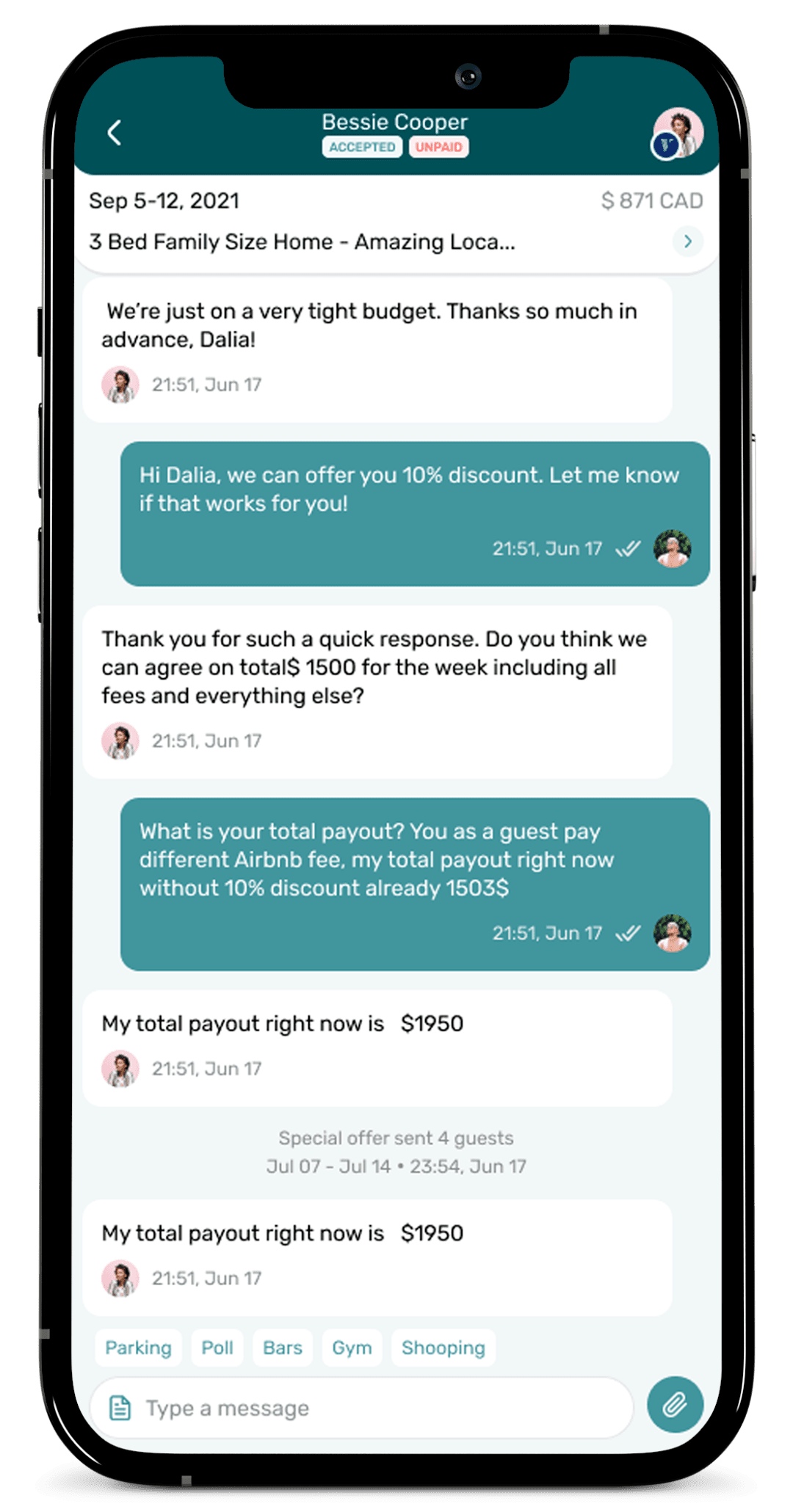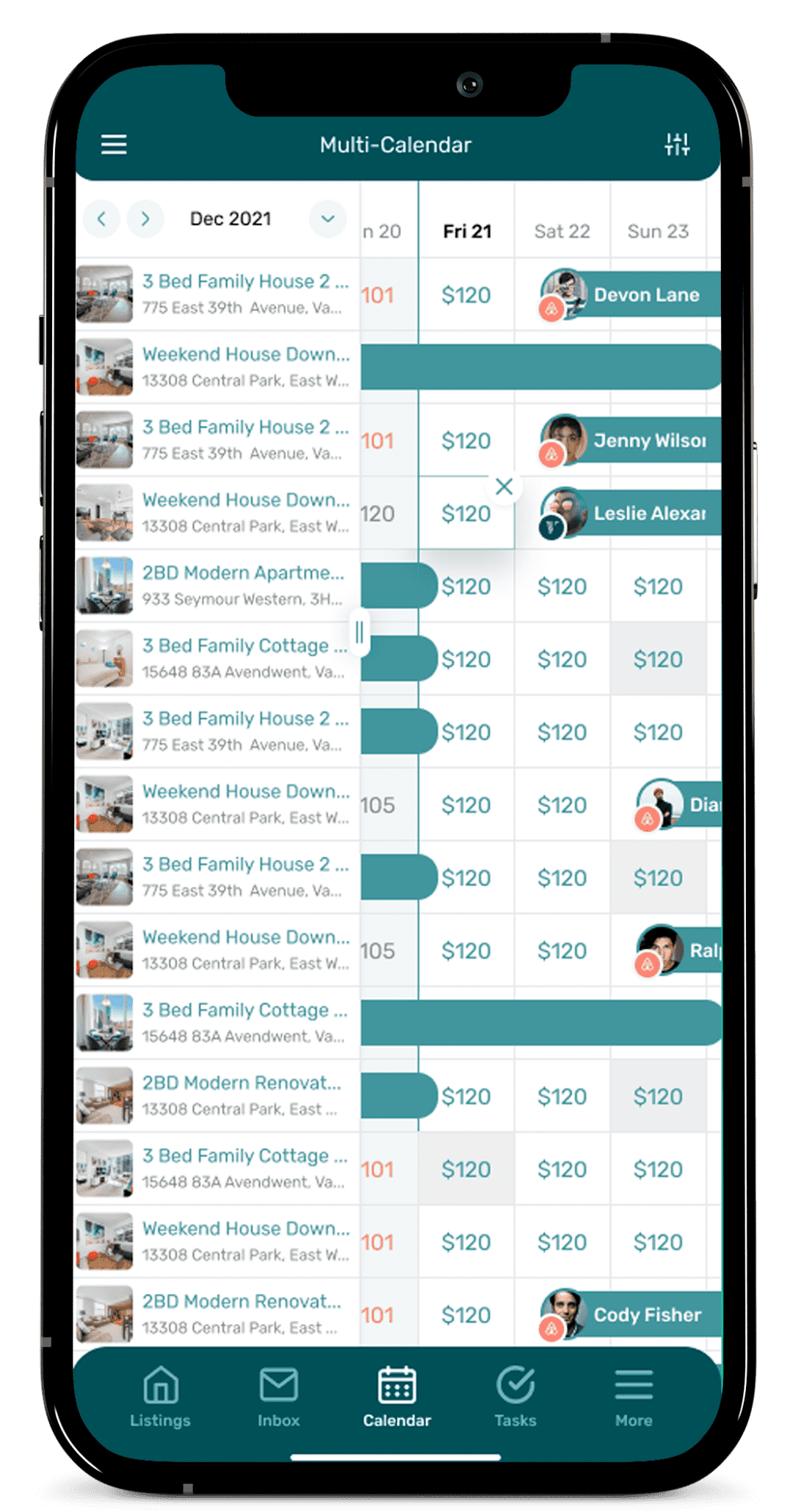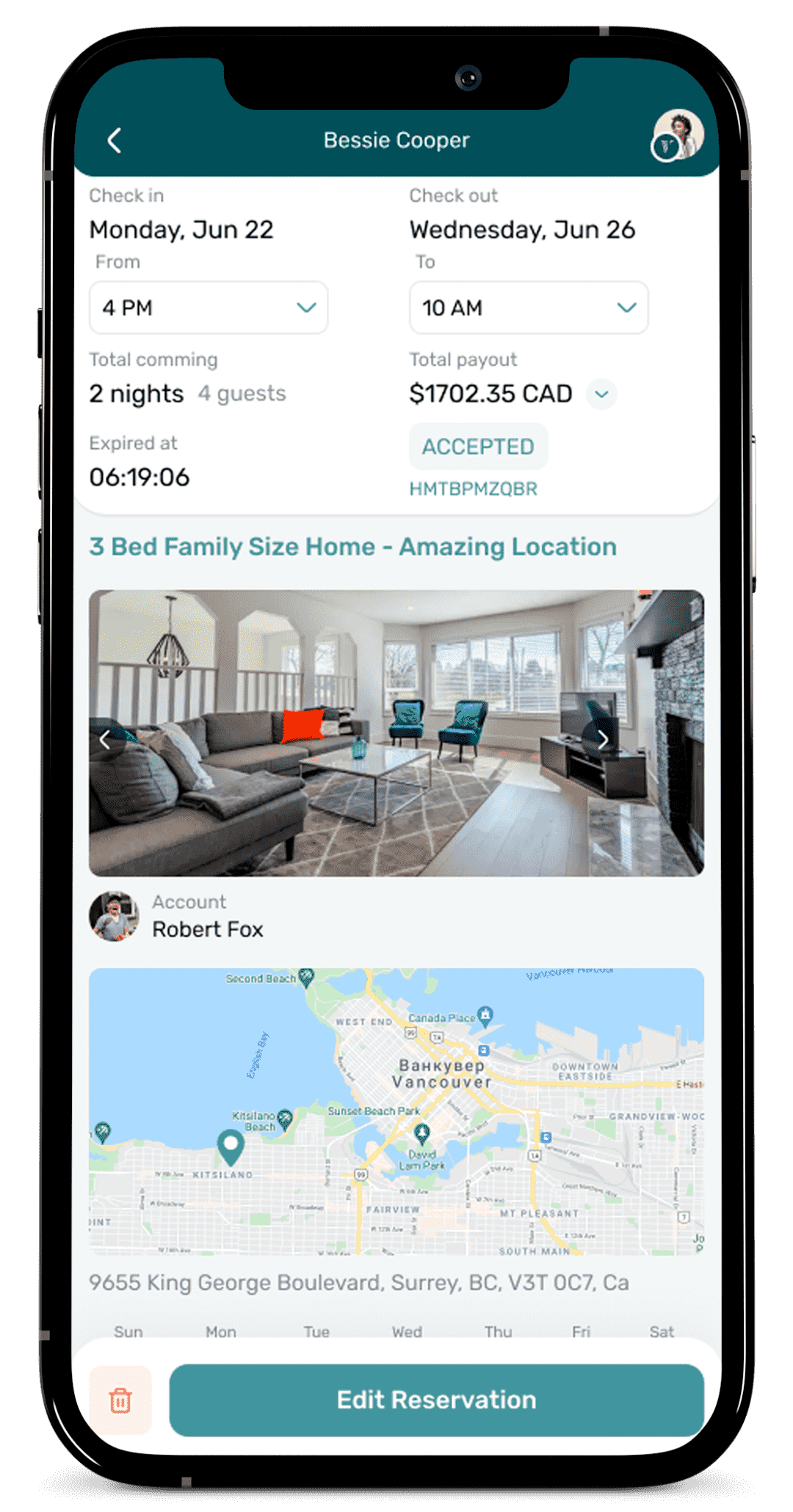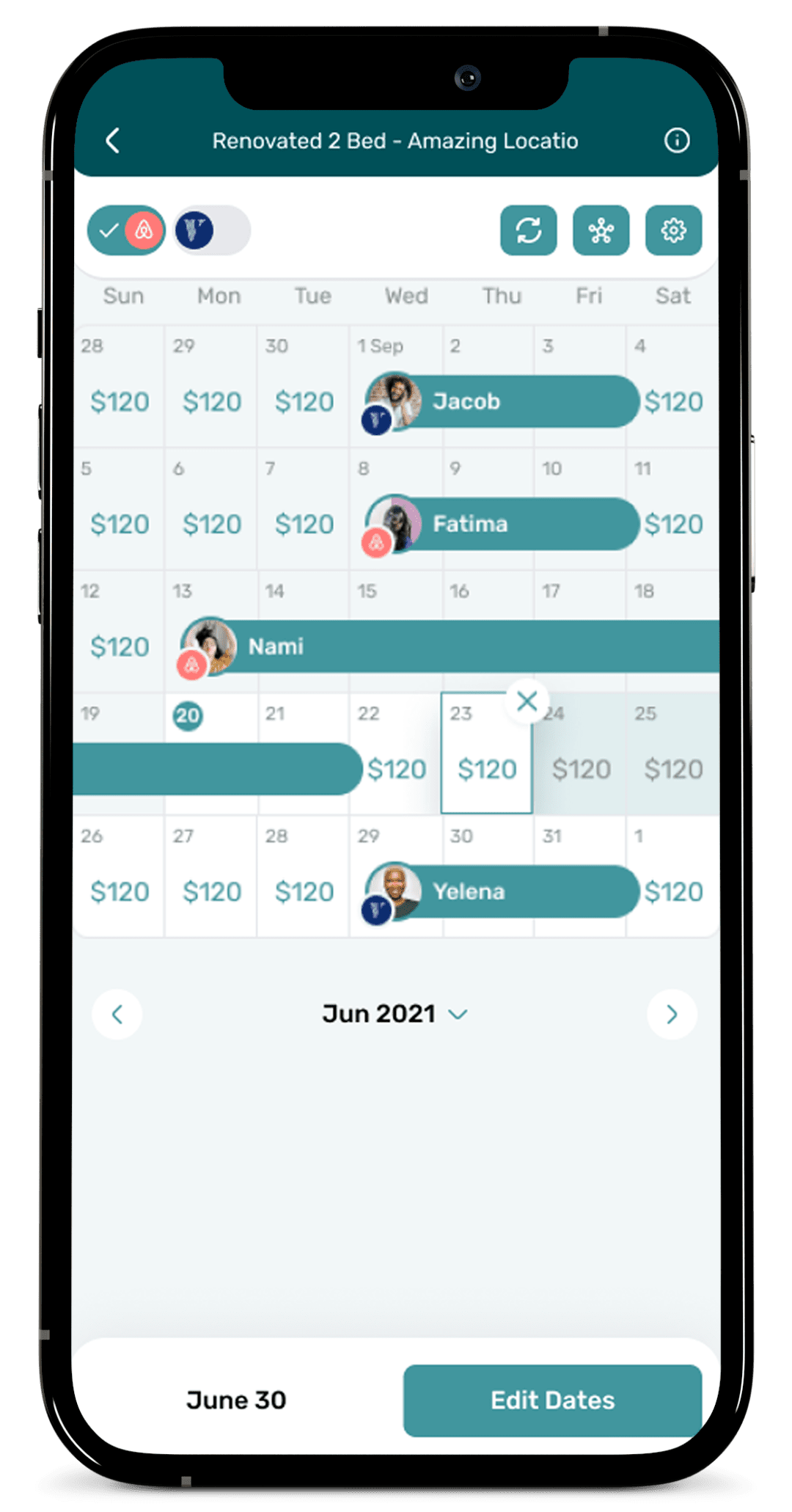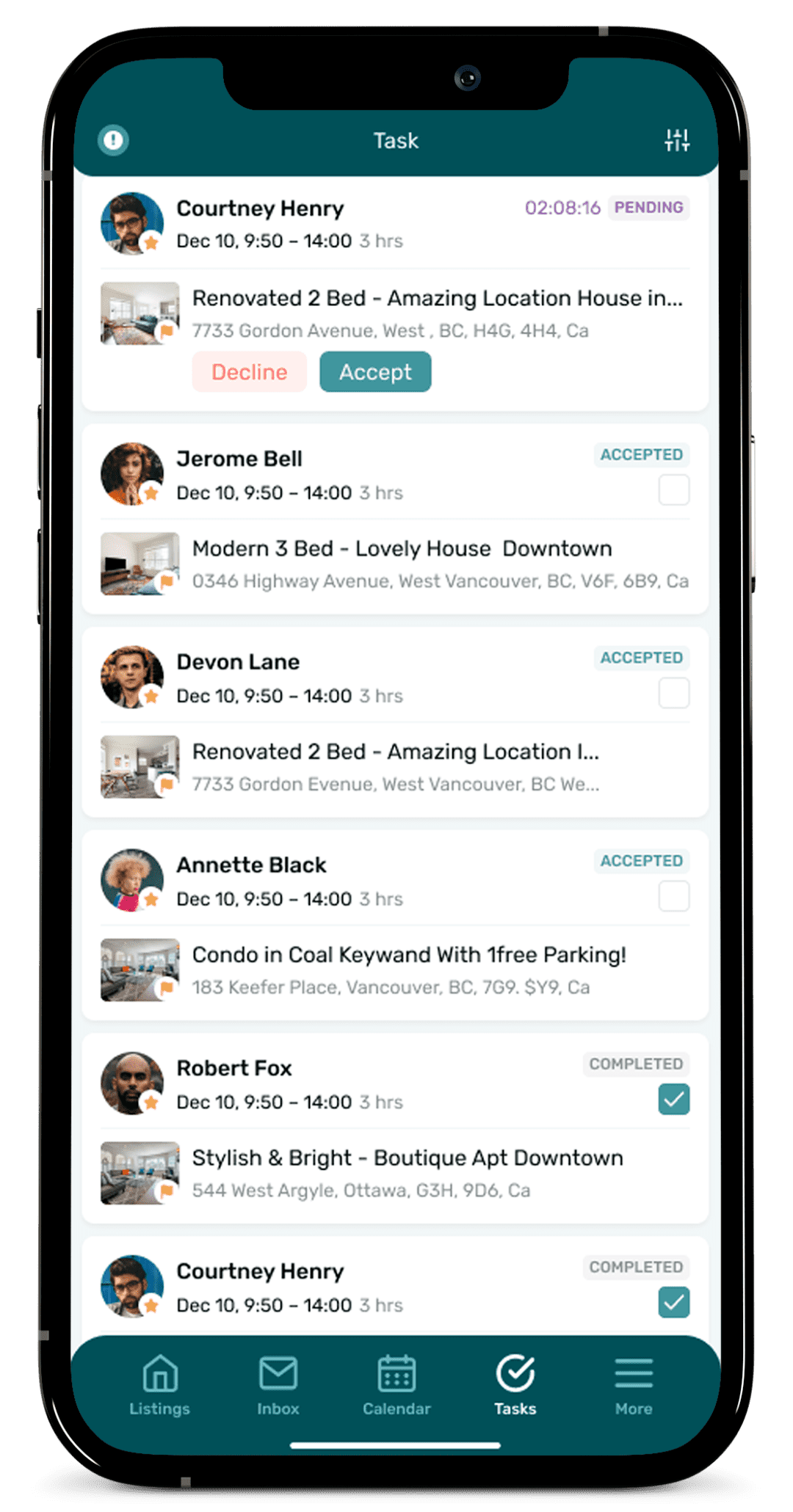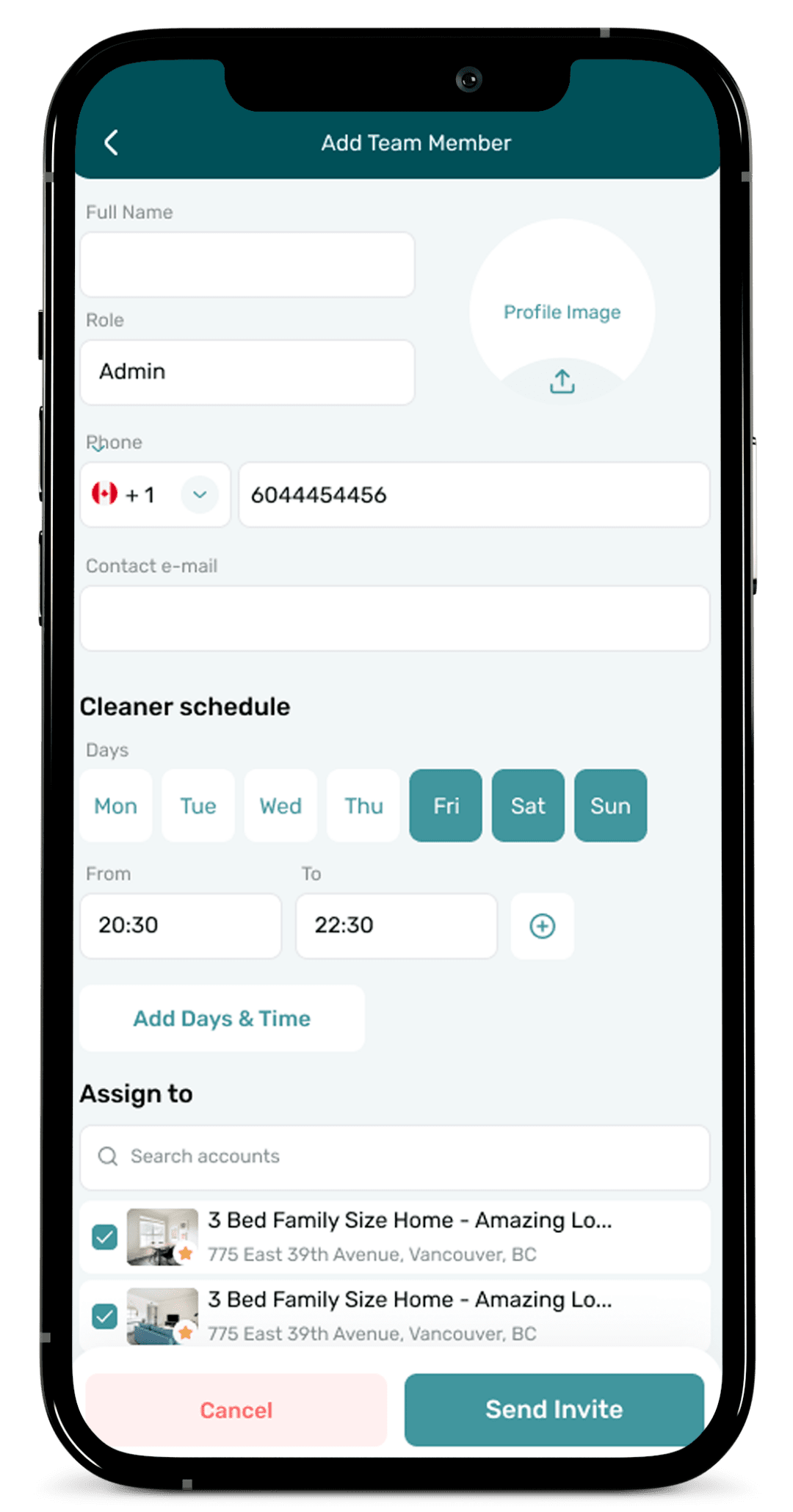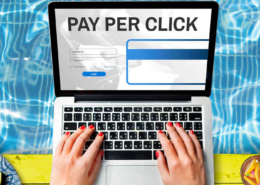AIRBNB UNIFIED INBOX IN YOUR POCKET
In today’s world, it’s extremely important to be able to manage your Airbnb business on the go. Whenever you are away from your desktop you must have access to guests’ inquiries. Stay on the cutting edge of technology using Vacation Rentals App with Unified Inbox feature and never miss a booking request again.
How it works
All your Airbnb guests’ communication in one place and at the tip of your finger on both Android and iOS devices. Intuitive design, simple user interface, and full functionality of Airbnb mobile management app for working with messages, inquiries, reservation requests, and more.
Hosty’s Airbnb Unified Inbox is not only a tool for communicating with your current guests but a fully functional dashboard for working with reservations. Accept or decline a request from guests, respond to an inquiry – all seamlessly from your Airbnb mobile app. Get push notification right within the Inbox when it’s time to write a review for your guests. Have access to Airbnb listing calendar preview to see how a particular reservation fits in and how many vacant days you have left to fill.
Highlighted Features
You can search the entire content of your Airbnb Unified Inbox by guest’s name or keywords, filter messages based on different statuses, and access calendar preview.
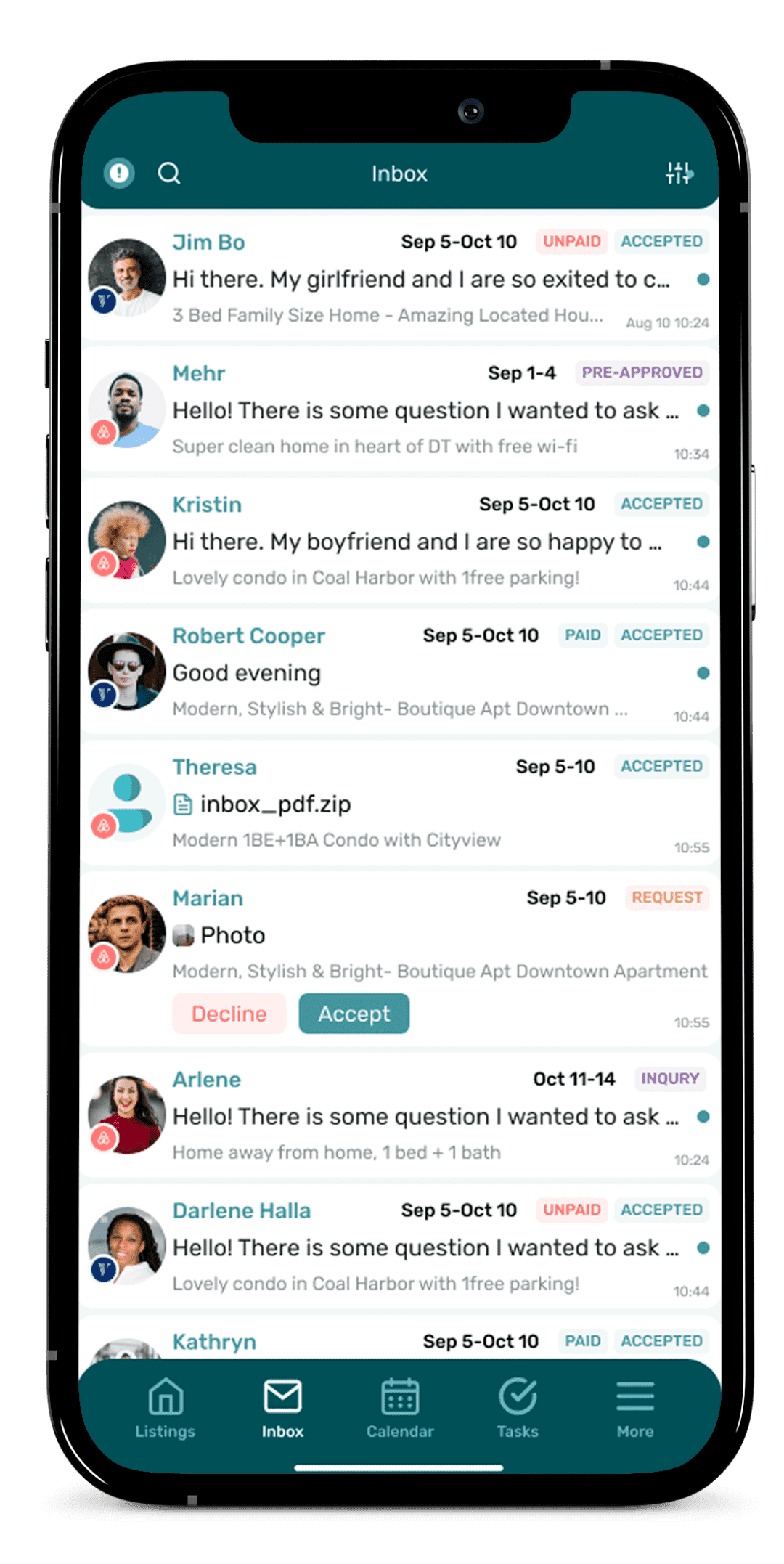
Simple Airbnb Reservation status for all incoming bookings
Smart way to manage reservations and write reviews directly from Airbnb Unified Inbox