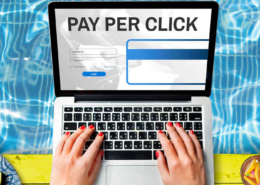How to List Multiple Rooms on Airbnb
Typically, Airbnb hosts will have a property consisting of several rooms that they want to let out. But, if you want to list multiple rooms, it takes a little bit of setting up, because you can’t do let random people book different rooms under one central listing. This is how you can do it, though:
Separate listings…
You’re going to need to set up an individual listing for each room that you have available. So, if you have four bedrooms available, you’ll need to create four separate listings, each under the ‘Private Room’ label. That way, people can book individual rooms in your property, without having any mix-ups.
Read also tips to prevent Airbnb properties double booking.
What if you want the option for entire house as well as individual rooms?
The only problem with only creating listings for your individual rooms, is that it prevents you from tapping into the family market; those that want to book all of the rooms in your property at once. To combat that problem, you can make separate listings for each of your rooms and make another listing for your whole house.
That means if you have four bedrooms available, you’d create five different listings – four Private Rooms and one Entire House. But, if you do that, you’ll need to monitor reservations a lot more diligently to avoid any double bookings.
If someone books a room, you won’t be able to rent out the whole house anymore, so you’d need to block out the dates on the calendar of your Entire House listing. Alternatively, block out the dates on your Private Room listing if someone books the Entire House.
Another important aspect which you need to attend to is your pricing strategy, which can become complicated. If you have the time available, you could always alter your prices accordingly yourself, for each individual listing. But, a simpler way would be to use Airbnb smart pricing.
With Airbnb smart pricing, you can allow the platform to automatically adjust your prices based on the criteria that you’ve implemented. For example, you get to choose what your minimum and maximum prices are, and Airbnb will move them around based on those. Pricing is important, as time of the year, special occasions and market fluctuations all come into play.
Need some assistance?
If you’re going to list multiple rooms on Airbnb, you’re going to have multiple listings that you need to take care of. There’s no way around it. Subsequently, it can become difficult to reply to queries in a timely manner, update your pricing, and ensure everything runs smoothly. So, you might benefit from a professional service that could assist you – or do it all for you – such as Hosty.
Hosty is a wonderful tool that will literally manage multiple Airbnb listings for you, so that your Airbnb business doesn’t falter. In fact, Hosty will ensure your Airbnb business flourishes. Give it a try, because it will make your life much, much easier!