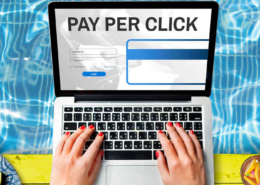How to list on Airbnb
Becoming a Host
AMAZING… you’ve decided to join the Airbnb community, and contribute to the evolvement of the travel industry! Along the way, you’ll meet new people, develop new skills, and generate some healthy revenue. But first, you’ll need to progress through the ‘newbie’ stage and learn how to improve your Airbnb listing.
During this stage, it can feel a little bit overwhelming. So, if you need some help with the management of your new Airbnb business, why not check out our Airbnb management tools? Although, if you feel confident, this post should help you out massively…
Important factors in a listing
There are plenty of things to consider, but there are some core elements, which must be mastered when working on your listing. Before you delve into the listing, keep the following things in mind:
Be precise in your description
Yes, you should try and sell your property – your description is essentially your biggest marketing tool. But, you should not provide false information, as it won’t lead to success. Guests will either leave a bad review, or, you’ll need to submit an alteration request which will waste time, and may even lead to a loss of the booking.
Take the time when composing your headline
Your headline is one of the main things which will draw travelers to your listing, so it needs to grab their attention instantly. So, take your time thinking about it, instead of rushing in and opting for something that is ineffective.
Put a lot of effort into quality photoshoot
Whatever you do, do not use mediocre images for your listing. When it comes to making a purchase online, people respond best to pictures. That’s because they can see exactly what is that they’re getting, so you want to use photos that put your property in the best light.
How to list property on Airbnb
PHASE 1:
When you first access Airbnb, you’ll be prompted to fill out a ton of information regarding your property.
This will include:
- Home Type – Select the one that is most accurate
- Room Type – Unless you select ‘Entire home/apt’, it will automatically choose 1 bed
- Accommodates – Choose how many could comfortably fit on your property
- City – Type in where you are located
PHASE 2:
Once you’ve completed the process to provide information about your property, you’ll then move on to the ‘Calendar’ section. It should be noted that this isn’t to select specific dates, it’s to select how long you want your listing to be on the platform for.
PHASE 3:
Next, you’ll move on to pricing, which is a key aspect of your listing. Fortunately, Airbnb will recommend a suitable price, but when starting out, it’s suggested that you begin below the recommended rate.
PHASE 4:
This is the stage where you can choose a catchy headline, and type up a compelling summary to cover the main features of your listing. You’ll have 250 words for the summary, so make them count! Following this, you’ll add your photos… keep the amount to around 10 images, produce the best pictures possible and use photos with the 1024 x 683px resolution for optimal quality.
PHASE 5:
To finish your listing, you’ll select all the amenities that you’ll be offering, approve the details that you inputted earlier, and confirm your location. Scan through everything, and if you’re happy, you can go ahead and hit publish.
Pro tip: Now that you know how to list on Airbnb, it’s time to take your business to the next level. You can do that with Hosty! We’re the professional vacation management software that can help you stay organized like never before. Our channel management solution enables you to keep your listings in order across all vacation rental platforms so you never have to log in and out of multiple accounts ever again.
How to contact Airbnb and get help read here.