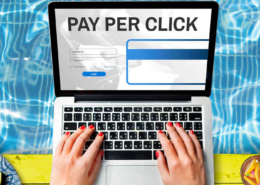What Is Google Vacation Rentals And How Can Your Rental Business Benefit From It?
- What is Google Vacation Rentals?
- Advantages of Using Google Vacation Rentals
- How Do Google Vacation Rental Proposals Look In Search Results?
- How To Embed A Holiday Rental on Google Vacation Rentals?
- Does Google Vacation Rentals Encourage Traffic To My Direct Booking Website?
As a short-stay rental entrepreneur, you surely want your rental abode to be visible to an as broad audience as possible. While registering with popular travel-planning marketplaces like Airbnb or VRBO can help you promote your rental home and get some booking requests, they are niche websites and cannot drive ample organic traffic to your listing. And Google can.
Whether planning a next dream vacation or arranging a weekend escape, most people would prefer to “Google it” first. This search monster is an obvious solution to find information, buy products, order services, and finally, book a trip. Why not harness what Google has to offer for the benefit of your short-stay rental business? In this article, we will speak about Google Vacation Rentals and the ways how you can take advantage of it for a better business.
What is Google Vacation Rentals?
As the name suggests, it is a tool that helps property hosts get their rentals to Google Search Engine Result Pages (SERP), so that web users can see them immediately in query results.
Google Vacation Rentals (GVR) offers travelers a convenient way to book short-term accommodation beyond hotels. Vacationers can find unique properties – be it a tropical bungalow or a hunter’s lodge in a forest – directly from the search result page, without visiting third-party journey-booking platforms.
You should not confuse Google Vacation Rental and Google My Business. More about GMB read here.
Similar to hotels, short-stay rental homes bob up on Google Search and Maps, helping property owners and managers increase their exposure to the worldwide audience.
GVR is a just one of the tools offered by Google travel planning infrastructure (alongside Flights, Hotels, Things To-Do, Explore, and Travel), which together are aimed to maximally simplify the rental booking process. Users can easily reserve vacation rentals right from the crawler, while filters help narrow the search down to the desired dates, specific amenities, and other preferences.
Curiously but this web robot does not reveal the actual address of the vacation rental to protect the privacy of the host/manager. Instead, users can only see the approximate location of the property. The exact location of the given vacation rental will only be revealed only after placing a reservation request. So, users need to go to the property’s website that accepts bookings to place a reservation request. Fortunately, the rental’s website is also displayed on Google Maps and Search, making the journey booking process a breeze.
Advantages of Using Google Vacation Rentals
Both travelers and accommodation providers can benefit from Google Vacation Rentals.
Travelers can find the vacation rental of their dreams. Thanks to filters, travelers can boil search results down to their exquisite preferences, in particular, the type of a holiday property, the desired number of rooms, pet-friendliness, specific amenities, etc. Along with vital listing information such as nightly rates, reviews, ratings, and pictures, users can also explore nearby attractions and public transport stops surrounding the chosen rental. GVR also allows holiday-makers to compare apple-to-apple by browsing hotel and vacation rental offerings together.
As for property providers, the rentals you represent can be visible for travelers from all over the world who are willing to spend their holidays in your area. Travelers can view photos, descriptions, reviews, and booking rates of your property – all the essentials that help to make a choice. If you put your rental home on Google, you will target a wider audience of tourists who, otherwise, would flock to hotels when organizing their next trip in your locality.
How Do Google Vacation Rental Proposals Look In Search Results?
Now as you know how Google Vacation Rentals can help you make the most of your short-term rental, let’s look at this functionality in action. To discover this feature, the user should first type in “holiday rentals scotland” in Google’s search line. As a response to your request, the search machine will show some most rated vacation rentals and a map snippet displaying popular options in the given area.
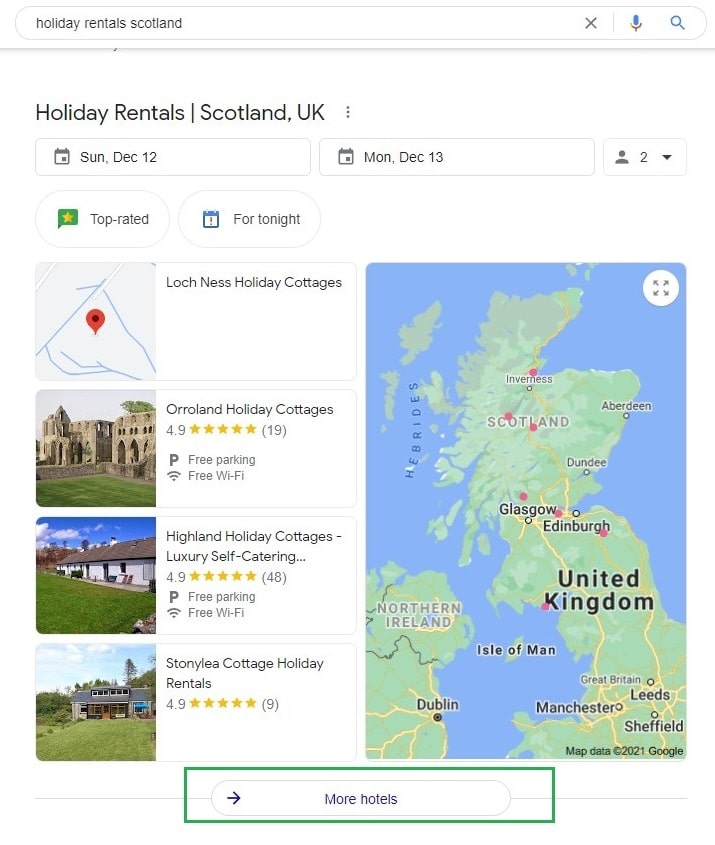
By scrolling the search page down a little, you will see the “View all N number rentals” button. By pressing it, you will land on the GVR search page where the main fun begins. On this page, users can see all available holiday rentals in the indicated location and apply dozens of filters to find the ultimate offering. Some immediate filters include the type of accommodation, departure-arrival dates, destination, a number of guests, price, rating, among other specifications.
Google Vacation Rentals gives travelers sufficient functionality to find the best accommodation that meets their specific requirements, and it also allows users to compare services of hotels and vacation rentals in a single interface.
It is worth noting that GVR only aggregates the results, while direct bookings from Google are not possible. To place a reservation request, users need to visit the website where the rental is listed. It could be a website of the vacation rental itself, a journey-booking platform, or a property management agency that manages your rental.
How To Embed A Holiday Rental on Google Vacation Rentals?
Currently, the creation of rental listings precisely in a search engine is not possible. To integrate with Vacation Rentals, you will need to be associated with Google’s approved connectivity providers (if you run less than 5,000 rental units). Here are some scenarios of how you can distribute your holiday rental property to Vacation Rentals.
Register Your Property with Vacation Rental Websites that Cooperate With Google
The easiest way to make Google Vacation Rentals pick up your short-stay rental is by listing your property with some big-name online travel agencies (OTAs) such as Airbnb, VRBO, Expedia, Booking.com, TripAdvisor, or Hotels.com. These major OTAs are seriously loved by the crawler, and it always favors them first when generating search results. If your holiday rental is listed with some of these agencies, it will naturally appear on Google SERPs when interested travelers are looking for short-term accommodation in your location.
Collaborate With Some Famous Property Management Agency
Another safe path to follow when it comes to integrating your holiday home with GVR is you enlist your rental with some big and well-known property management companies. The thing is large, well-established organizations look more credible to this search robot, so it eagerly displays their offerings to the inquiring audience.
Partner with Google Certified Connectivity Providers
Putting your holiday rental lodgment on Google Vacation Rentals can also be done through collaboration with Google-authorized connectivity providers such as
Each of these providers will perform all necessary tasks required to propel your rental to Google Vacation Rentals. If you are working with any of the above-mentioned connectivity partners, let them know that you would like your rental home to be displayed on GVR. The connectivity provider will get the job done for you, saving you from doing this niggly paperwork by yourself.
Direct Integration With Google Vacation Rentals
Though Google strongly recommends working with one of its approved connectivity providers to get your rental property shown on Google’s SERP, you can try to apply for direct integration with Google Vacation Rentals. If you do commit, brace yourself for the following.
Pre-integration
Complete the Vacation Rentals interest form, so that Google’s technical account manager can get in touch with you to initiate onboarding. Together, you will discuss and develop a plan to meet the requirements for onboarding, and you will also discuss a timeline required to get the requirements fulfilled.
Setting up your vacation rental list
The vacation rental list contains all the properties you want to be depicted on Google. This feed contains physical characteristics of the property, such as its name, address, geographical location, pictures, website URLs, and available amenities.
For initial admission, you need to submit a listing feed to Google according to the specifications in the Hotel listing XML Reference. However, unlike hotel listings, rental hosts should include characteristics relevant to holiday rental homes. The initial admission of the rental property can take up to 4, during which Google will contact you to help troubleshoot and optimize your feeds.
Decide how you will update your vacation rental rates
After the listing feed has been admitted, you will need to provide a source URL from which Google can fetch current rates for your holiday rentals. The entire process of sending price updates to Google, as well as requirements to meet, is described here.
Polish your landing page
You are expected to provide a URL of at least one landing page when applying for Google Vacation rentals. The search engine establishes certain requirements for landing pages. For example, a landing page must load in reasonable times and be fully functional wherein images and descriptions, prices, and links never fail to load. Moreover, all reservation-related information must be in plain view for the user after navigating to your website from Vacation Rentals (e.g. check-in & check-out dates, number of guests, number of rooms, etc.). That URL can be your own booking site or a website of the platform where your rental is published.
Setup Google Ads
To start displaying vacation properties on Google, you need to create a Google Ads account, along with an associated Vacation Rentals account. Bear in mind that the Google Ads account is used exclusively to show properties on the SERP. No fees will be charged from you for listing on Vacation Rentals as the placement here does not presuppose any promotion or a marketing campaign. More than that, Google does not charge a penny for bookings that you get through Vacation Rentals. In other words, if a user finds your rental through the online search, clicks a button that redirects them to the website where your rental is posted, and reserves a trip, you will never be charged.
Does Google Vacation Rentals Encourage Traffic To My Direct Booking Website?
Even if you have a direct booking site, it is unlikely that it will be indexed by Vacation Rentals and displayed in organic search results of Google. Google will not include individual holiday rental websites to its SERPs unless you list with a well-established property management firm, work with some Google-approved channels, or advertise on a famous travel-booking platform.
At the same time, a smoothly running URL is an indispensable prerequisite for getting started with GVR. So if you don’t have any booking site yet, you should seriously consider building one.
The simplest strategy to allocate your holiday rental on Vacation Rentals is to cooperate with one of Google’s accredited channels, a lauded property management company, or a popular trip booking brokerage platform like Airbnb. If none of these options fits you, you can try to apply for direct integration, but the process is not free of its difficulties.
Once your holiday rental is accepted by Google Vacation Rentals, expect to reap some nice benefits, including free exposure to the worldwide audience and increased traffic to your booking page.