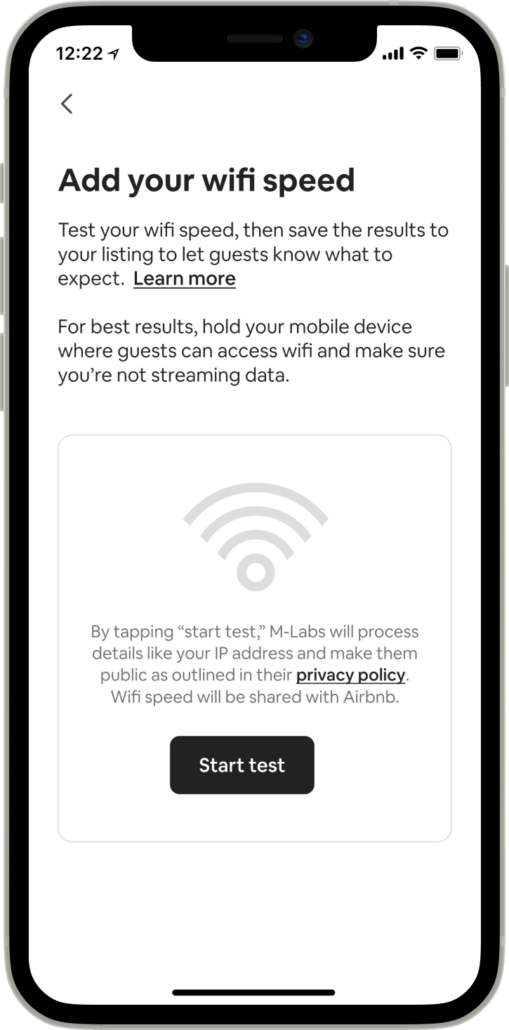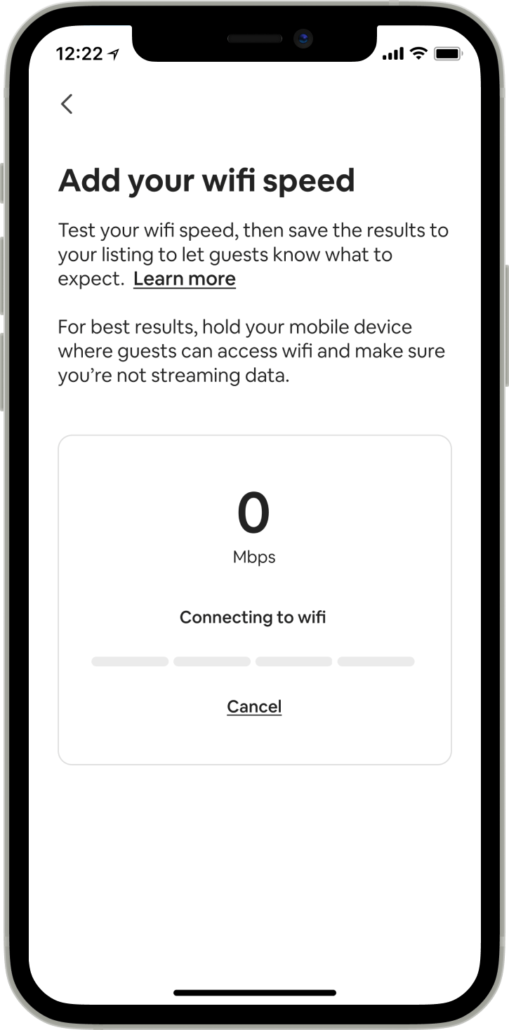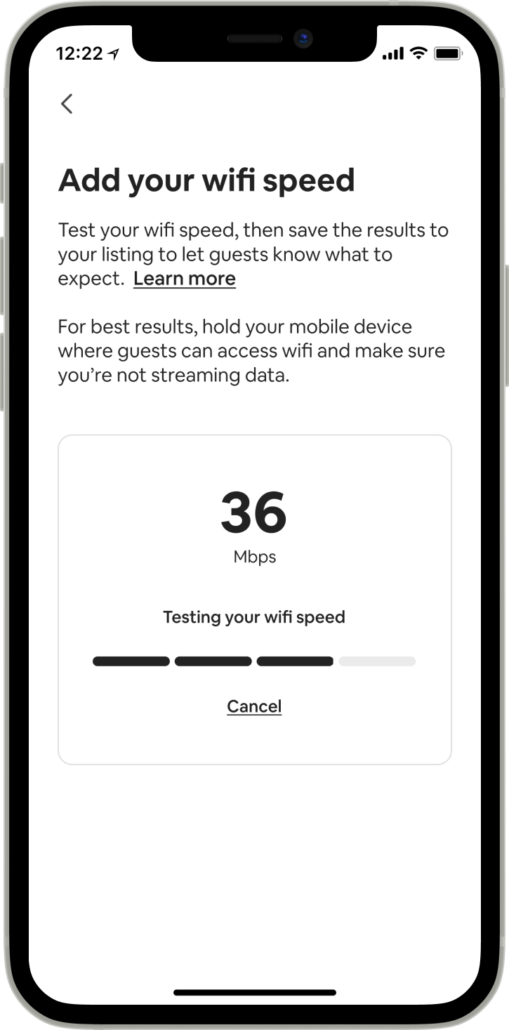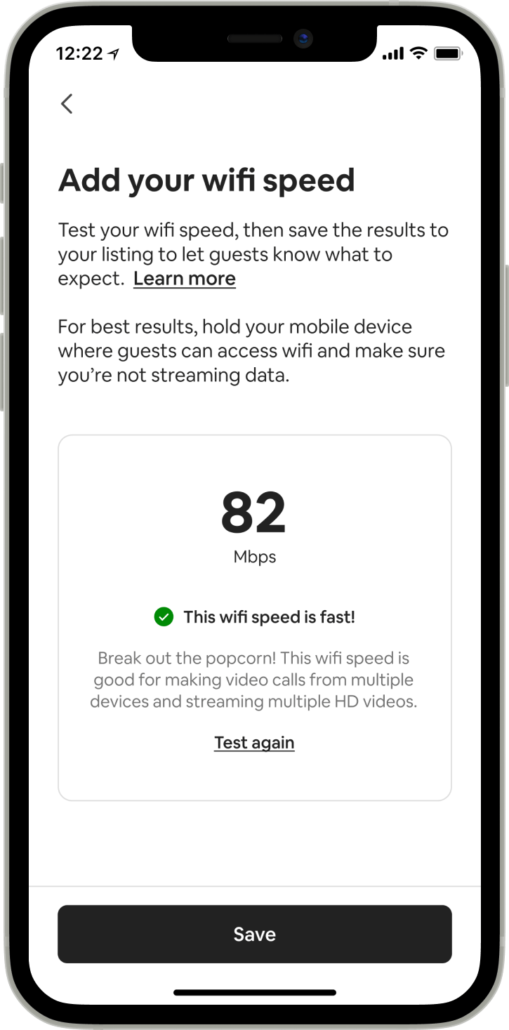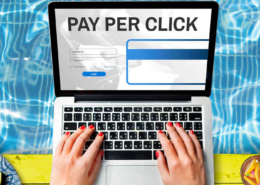Airbnb Wi-Fi Rules
While away from home, travelers, still, do not want to deny themselves a pleasure of a seamless Internet connection. Each Airbnb host should take care of this requirement if they want their short-term rental to remain attractive to potential clients. Wi-Fi is a great addition to the list of available amenities as tourists are hardly willing to appear in a dead zone after booking a vacation rental.
Prioritizing travelers’ needs, Airbnb decided to introduce a Wi-Fi speed test feature to its mobile app, so that Airbnb entrepreneurs can include the results of Wi-Fi testing in their advertisements on the Airbnb platform.
To assess the quality of the Internet signal, homeowners need to follow the instructions in the Airbnb app. The system will perform a quick speed test, and a homeowner can share this information on the page of their Airbnb listing. This will help customers to compare results as they are looking for the best place to stay in a given area.
The Airbnb platform emphasizes that there is a growing need for excellent Wi-Fi speeds because there are many freelancers, remote workers, road-schoolers, and professional gamers among travelers who seriously rely on seamless connections. With a preliminary Wi-Fi evaluation, guests can enjoy peace of mind that their rental abode can support their connected needs.
Before this innovation, hosts could manually enter the details of their Wi-Fi speed without any official verification. But as the Airbnb platform witnessed an increasing demand for vacation rentals with high-speed Internet, this online travel agency decided to bring some standardization, empowering users’ booking decisions.
A new Wi-Fi testing feature, that is called “Verified Wi-Fi,” was implemented in November 2021. Owners are highly recommended running an Internet test through the Airbnb app instead of entering the Wi-Fi speed info manually when creating/updating their listings. Here is what you need to know about the recently introduced Airbnb Wi-Fi rules.
How to Test Your Wi-Fi Speed with the Help of Airbnb?
To perform the Wi-Fi test, you will need to be inside your rental home and use the Airbnb app for Android or iOS smartphones. It is also necessary that your device is connected to the same Wi-Fi network as described in your listing details.
- Log in to your Airbnb app, navigate to the “Profile” section, and press “Switch to Hosting”.
- Press on the“Listings” button and select the necessary listing from the menu.
- Find the functionality “About the listing” and proceed to “Amenities”.
- Find the functionality “Wi-Fi” and press the “Add details” button.
- Choose the “Test Wi-Fi speed” button and grant permission to the Airbnb app to access your location.
- Press “Star Test”.
- Once the results are displayed, press “Save” for Wi-Fi speed to be displayed on your listing page.
- If you manage to have a Wi-Fi speed exceeding 50 Mbps, your listing will be highlighted as offering fast Wi-Fi.
Please note that when you agree to conduct a Wi-Fi speed test, you are submitting your IP address and other information about your internet connection to a third-party testing company Measurement Lab’s (M-Lab) to be processed as stated in their privacy policy. The results of your internet speed testing will also be shared with Airbnb.
Source: news.airbnb.com
What Wi-Fi Rules Does Airbnb Establish?
Many guests need fast internet. This is especially important for those who work or study remotely. According to Airbnb research, Wi-Fi has become one of the most popular filters used by people when they are looking for a rental home.
The most vital aspect of the Internet connection is its download speed. Speed determines whether your patrons will be able to watch movies, participate in video conferences, and send large files. Homeowners can now test Wi-Fi speed right in the Airbnb app, so that the guests’ Wi-Fi expectations will never fall short. The measurement result can be immediately published on the listing’s page. This will allow homeowners to attract more customers who need to always stay in touch with the whole world.
The Airbnb platform gauges the connection speed in megabits per second and shows how fast the Internet is. Airbnb Wi-Fi speed results are divided into five categories, looking like the following:
| 0 Mbps | It means Airbnb cannot detect any Wi-Fi signal or network connection in your home. If your short-term rental property does have Wi-Fi, you can try to restart your router or move it to another location to restore its connectivity. |
| 1-6 Mbps | Base speed. This is a pretty slow internet speed allowing people only to check their messengers and browse websites without the ability to watch videos or listen to music. |
| 7-24 Mbp | Airbnb regards it as solid speed. With such Wi-Fi, tenants can watch movies and stream HD videos. But this may not be enough for pro gamers and busy freelancers who are intending to be online nights away. |
| 25-49 Mbps | Average speed (Airbnb calls it “snappy”). With it, guests can watch 4K videos and engage in video calls. |
| More than 50 Mbps | That is definitely speedy internet service. Guests can easily stream 4K video and make video calls from multiple devices. High-speed Wi-Fi is automatically added to your Airbnb listing description, giving you a serious edge over rivalry. |
How to Improve Your Airbnb Wi-Fi Speed?
If your Airbnb internet does not fall into the speedy category (Wow, as Airbnb dubs it), you can easily kick Wi-Fi up a notch to keep guests happy, and your earnings – steady. Here are some tricks that will help you optimize your Wi-Fi connection.
- Check whether your router’s cables and antennas are properly connected – sometimes, there can be issues with these little things.
- Move your router to another location. Sometimes, a Wi-Fi signal is blocked by thick walls, big appliances, and heavy furniture. Radio waves from other devices, such as smartphones, microwaves, and Bluetooth speakers, also interfere with the internet connection. Try to place your router in a spacious location without much electronics or big physical objects around.
- Disable unnecessary connections by changing the Wi-Fi password and rebooting your router. This will help to unload the network and enhance its speed.
- Replace your equipment. Sometimes, a legacy router or modem can be a reason for poor network performance. Ask your internet provider for advanced Wi-Fi equipment to tackle the task.
- Switch to a different Wi-Fi frequency band. Modern routers generally operate on two radio frequency bands: 2.4 GHz and 5 GHz. 2.4 GHz better passes through walls, while 5 GHz has a stronger signal, yet a shorter service range. Whatever frequency band you are using now, try switching to another band to improve the connection.
Unplug your router, wait for a minute, and then plug it in again. This will help the equipment to clear out any temporary glitches.
While this is just one of the numerous factors determining the success of an Airbnb business, great Wi-Fi speeds can make a big difference in customer satisfaction, streamline Airbnb management, and even open up new business opportunities. If profitability is your goal in the hospitality business, then never underestimate the importance of quality Internet.
Discover the perfect Airbnb amenities list to make yourself a star host.