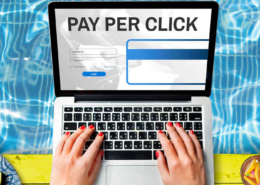The Beginner’s Guide to Booking.com
It is always interesting to watch large industry-leading companies adapt to changing market conditions. The larger the structure, the more difficult it is for it to implement changes or transition to new types of services. Today, we will be looking at a great example of such an adaptation, Booking.com. Initially, it was a platform for hotels, but now it is steadily shifting towards private vacation rentals.
Discover the best vacation rental sites for hosts and travelers.
Booking.com Overview
The company was founded in 1996 and has quickly become a leader in its segment. They created a platform where hotels and their potential guests could meet. Booking.com charged both sides a fee for every successful deal, earning enough to expand its business and reach 223 countries. By 2019, the company has served three billion guests, and the number has been growing all this time.
The popularity of the so-called alternative travelling involving private vacation rentals started growing in the 2010s, and Booking.com could not ignore it. They started accepting private listings there, and the share of such bookings is constantly increasing.

How Does Booking.com Work?
The general principle of Booking.com regarding private listings is the same as on any similar platform. You create an account, fill it with the necessary information and start posting your listings. As soon as your listing becomes publicly available, the guests may book your property. After each successful booking, you will have to pay a commission, whereas all the transactions will be processed through the platform.
There are lots of built-in features at Booking.com that will simplify your operations. For example, there is a calendar of bookings that is designed to allow you effectively manage upcoming reservations and unbooked days. A great aspect of this and all other features at this platform is that they are highly customisable. You can always configure everything exactly the way you need, thanks to the comprehensive and highly-adjustable built-in tools.
Another great feature of Booking.com is an option to set up deals and promotions to attract more customers. There are many types of deals to choose from, including Last-Minute Deal, Early Booker Deal, Free Nights Deal and several others. After some time on the platform, you will be able to analyse your results and implement a promotion that will fix the most problematic issues. For instance, if you prefer to have everything pre-planned, you can apply the Early Booker Deal and receive more guests in advance. Or, in case you have too many short windows between bookings, you can try the Last-Minute Deal to close them.
The platform also allows you to include additional services to your listings and add various fees for performing them. For example, you could add a cleaning services option for your vacation rentals, allowing the guests to include it in their orders. The prices of such additional services are also highly-customisable, which allows you to add as many services as needed and to price them properly.
In case you are worried about the financial side of your property’s bookings, there are several features for you, too. The first one is a prepayment option, which allows you to charge a part or even the entire cost of booking in advance. The second one is a damage deposit, which is also paid in advance but is returned to the guest if the property has not been damaged during their visit.
A unique feature of Booking.com is that all reservations are confirmed automatically. Instead of having to manually review requests from each potential guest, they will be able to reserve your property themselves. This makes managing your calendar properly very important, as you will likely get double-bookings otherwise. This is especially relevant for hosts who have listings on multiple platforms.
Booking.com vs Airbnb
Airbnb is a popular alternative to Booking.com for property owners. Most new entrants to this market choose one of these two platforms, so we cannot ignore comparing them. The choice is, of course, individual, but it is still important to know the differences and the features of each platform to make it informed. In this section, we will compare the most crucial aspects of these sites.
Fees and Commissions
The fees between these two platforms are rather hard to compare. We won’t focus on the fees for guests, covering the fees for hosts instead. On Airbnb, you will pay a fixed fee of 3% from each reservation. At the same time, at Booking.com, the fees may range from 10% to 25%, depending on several factors of your listings. These factors include the location of your property, the type of your property and the configuration of your listing.
Cancellation Policies
The cancellation policies are pretty strict at Booking.com. The platform is very customer-oriented in these terms, as all the reservations are confirmed automatically and failing to provide the services is considered the host’s fault in most cases. You will need to pay the commission for confirmed reservations, and there are only a few exceptions to that case. The first exception is when the listing was non-refundable in the first place. The second one is when you fail to charge the fee from the guests as their card is invalid. The last exception is when you mark a No-Show on the platform.
The guests at Booking.com, on the other hand, will have a free cancellation period, during which they will be able to refund their fees and unbook the property. The tools for all these cases are rather comprehensive on the platform, so it is important to learn them beforehand.
Airbnb’s policies are strict as well, but they have a different system of charging the hosts for cancelling the requests. For example, cancelling a request without an eligible reason will cost you from $50 to $100, depending on whether you cancelled it more or less than seven days before the check-in. Moreover, the days with such cancellations will be blocked in your calendar, not allowing you to receive guests on these dates.
Fast Booking
As we have already mentioned, the reservations on Booking.com are accepted automatically, and there is no option for the owner to cancel them. This has both pros and cons for the host. On the one hand, you won’t have to manage the requests at all, as all of them will be accepted instantly. On the other hand, you will need to control your calendar accurately to avoid double bookings.
Airbnb offers you a little more flexibility in these terms as the platform allows you to choose between instant booking and manual review of the requests. Thus, if you’re planning to accept the requests automatically, you’ll get such an opportunity on both platforms. If you prefer to review and approve the reservations manually, you can do it only with Airbnb.
Payments
The systems of payments to hosts also vary between the two platforms. On Booking.com, you will be paid by virtual credit card or through a bank transfer. You will have to invoice your guests on your own, as Booking.com does not participate in the agreements directly. The funds for each reservation will become available one day after check-in for virtual credit cards. For bank transfers, there is a specific schedule according to which the transactions will be processed.
Airbnb is more flexible in terms of payments. It offers you several withdrawal options to choose from, including bank transfers, PayPal, debit cards and others. In most cases, the funds will be sent to you within a day after the check-in is confirmed.
Interface and Usability
Things become very subjective when it comes to assessing the interfaces of these two platforms. Booking.com has more features to choose from, and its interface is logically less comfortable to use. However, the menus are categorised properly, allowing you to effectively use the platform once you master it. All in all, you will have to invest some time into learning how to use it, but it has a larger potential than on Airbnb.
Airbnb has a much more user-friendly interface, but it has fewer features. The level of customisation is still decent, and you will be able to tweak most parameters as you need them. However, the basic features are much easier to learn on this platform.
We would also like to briefly overview the customer support services here, as they are the ones to solve your issues with the interface, features and other aspects of using the platforms. On Booking.com, there is a large help centre, where all the issues are reviewed and categorised. You will find all the necessary information regarding the company’s policies as well as the step-by-step guides for all the popular features.
Airbnb also has a help centre, where all the main issues are reviewed and explained. However, there are fewer articles to choose from, and there is less information regarding some rare questions. It is also important to keep in mind that Airbnb is a more user-friendly platform, meaning you will have less questions and issues than with Booking.com. Both platforms offer options to contact their support teams, so if you don’t manage to find the solutions on your own, they will surely help you out.
Summary
Summing up, it is still hard to say which platform is better for short-term vacation rentals. On the one hand, Airbnb offers everything you need in a simple and comfortable form. But on the other hand, Booking.com is more comprehensive and allows you to choose from a better range of features. Both these platforms are good choices, but it is only up to you to decide whether you’re ready to spend some time learning Booking.com.
First Steps on Booking.com
The preparation stage is the hardest one when renting property on Booking.com, so we will review the main steps in this section. The first thing you will need to do is to create an account. The registration process is pretty simple, and you will only have to visit their website and fill out the required fields with corresponding information.
Another thing you’ll need to do is to complete your profile. Filling out everything you can on your profile page is important as guests sometimes visit this page to acknowledge the owner before making their final choice. Make sure to upload a photo and add all the necessary information there.
Then, you’re ready to create your first listing. The first step in doing so is choosing the type of your property. Once it is done, you can start uploading the pictures of your property and adding the descriptions to the listing. The last major step is to set up the calendar to enable potential guests to see your listing and reserve your property.
Once the first listing is created, you can move on to tweaking the additional parameters we’ve mentioned in the article. You can select your refund policies, add damage deposits or turn on some deals according to your preferences. As soon as everything is done, you will only need to wait for Booking.com to verify your property and make your listing public.
Summing up, the short step-by-step version of your first day on Booking.com would be as follows:
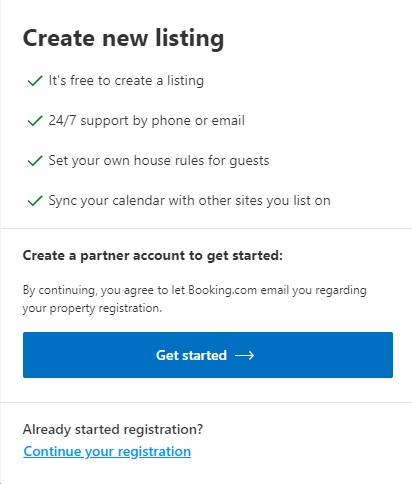
- Register on Booking.com and fill out your profile.
- Create your first listing.
- Tweak the additional features and parameters as needed.
- Wait for the approval on the platform.
Read also what is VRBO and and how it differs from Airbnb.