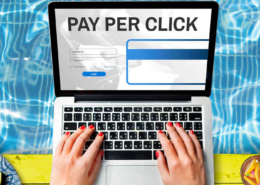How to Get a Refund on Airbnb
Subsequently, there may be a time when your experience didn’t live up to expectations, and you feel that the responsibility lies with the host. For instance, if the listing stated a double bed, but you were provided with two single beds.
That’s why there’s an Airbnb refund policy in place. Guests can retrieve their money if things don’t go as planned. If you want to learn how to request a refund follow these simple steps:
Airbnb Help Center
Head to the Airbnb Help Center and click on the Search help articles and type: “refund”. Within that page, you’ll see the link ‘Visit Resolution Center’, which will take you to the start of the request process.
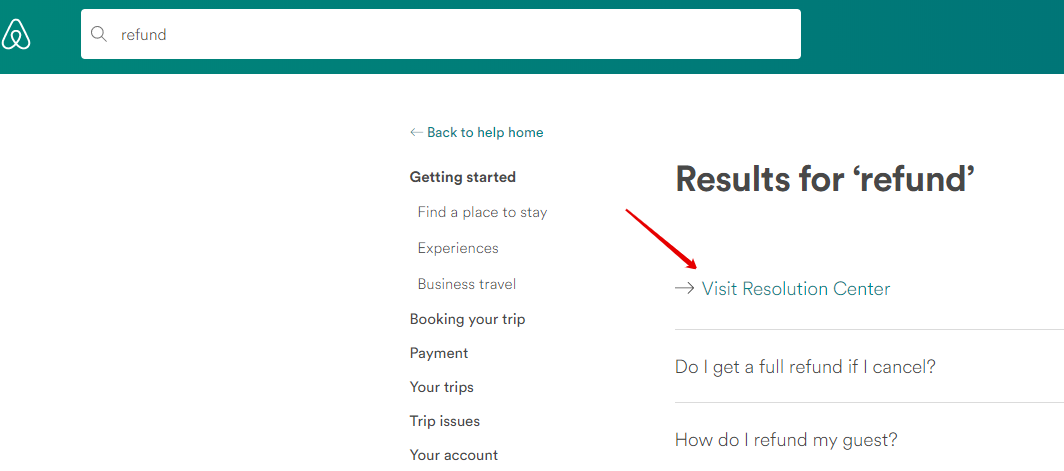
Use the Resolution Center
Once you’re in the resolution center, you’ll be required to log in to your Airbnb account to continue. After you’ve logged in, you’ll be ready to begin your refund request…
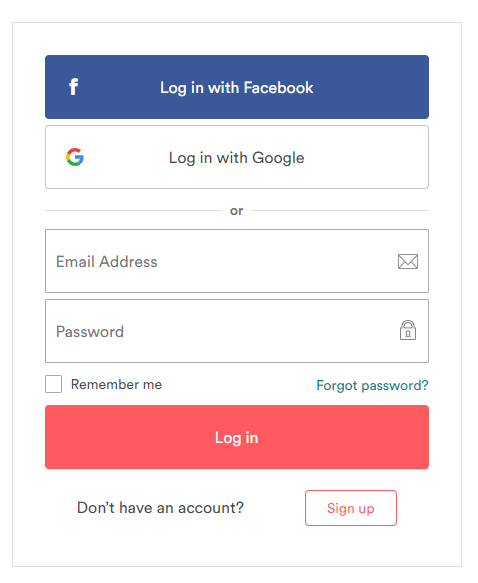
Select the Appropriate Reservation and Reason
At this stage, you’ll need to select the reservation which you want to request a refund on.
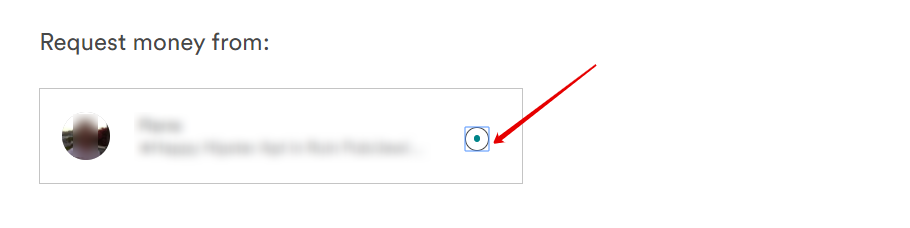
When you’ve chosen the reservation, you’ll then be required to enter the reason. Select ‘other‘ and click ‘Next’.
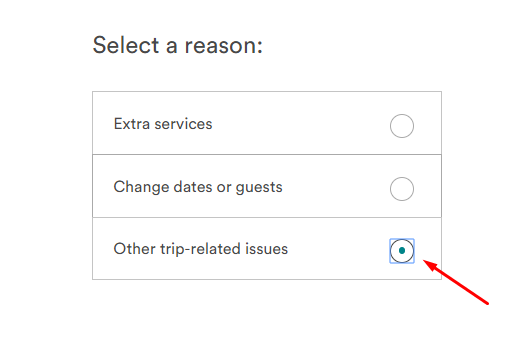
To send a request you could simply enter the amount you’re seeking and add a message: “Hi, I would like to request a $30 refund as we had two single beds instead of a double.” Bear in mind that the amount you request will need to be agreed on with the host before Airbnb will authorize it.
Canceling the reservation
If you are going to cancel, go to your reservation and click ‘Change or cancel’.
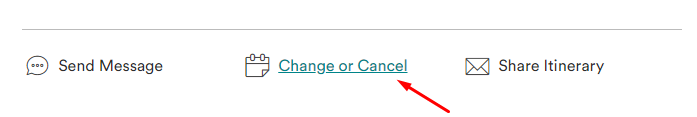
Choose ‘Cancel reservation’
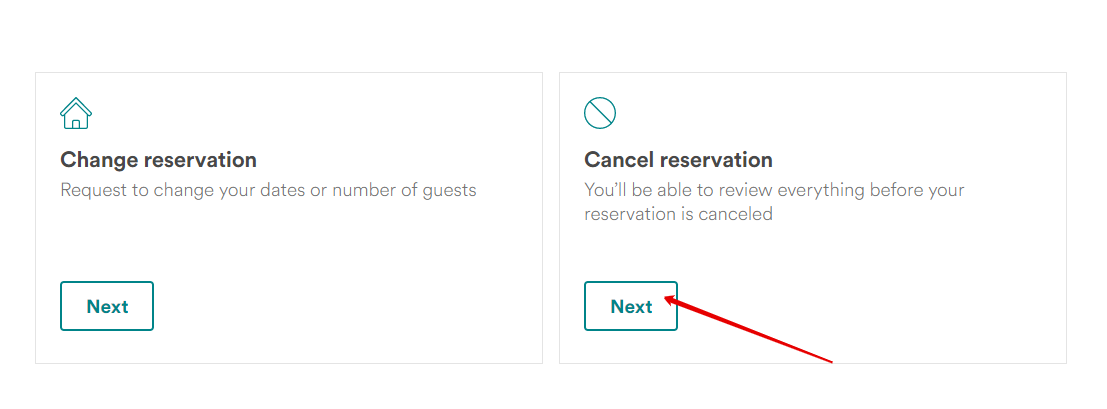
Choose the reason then cancel
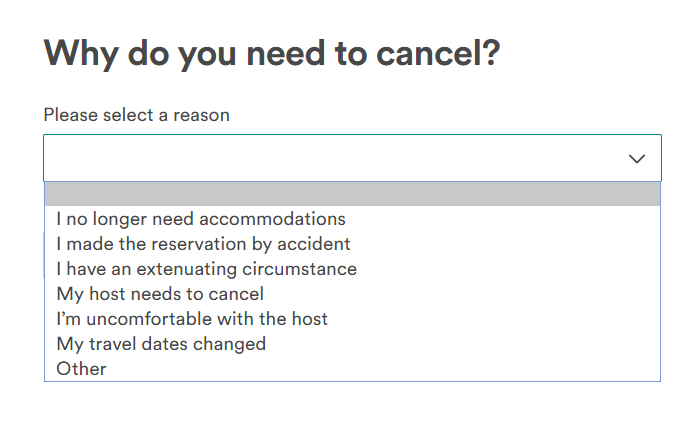
As long as your reservation hasn’t been accepted by the host, you can cancel the reservation. You won’t be charged for the reservation or Airbnb service fees.
If you cancel after the reservation has been accepted, your reservation will be subject to the terms of the cancellation policy selected by the host.